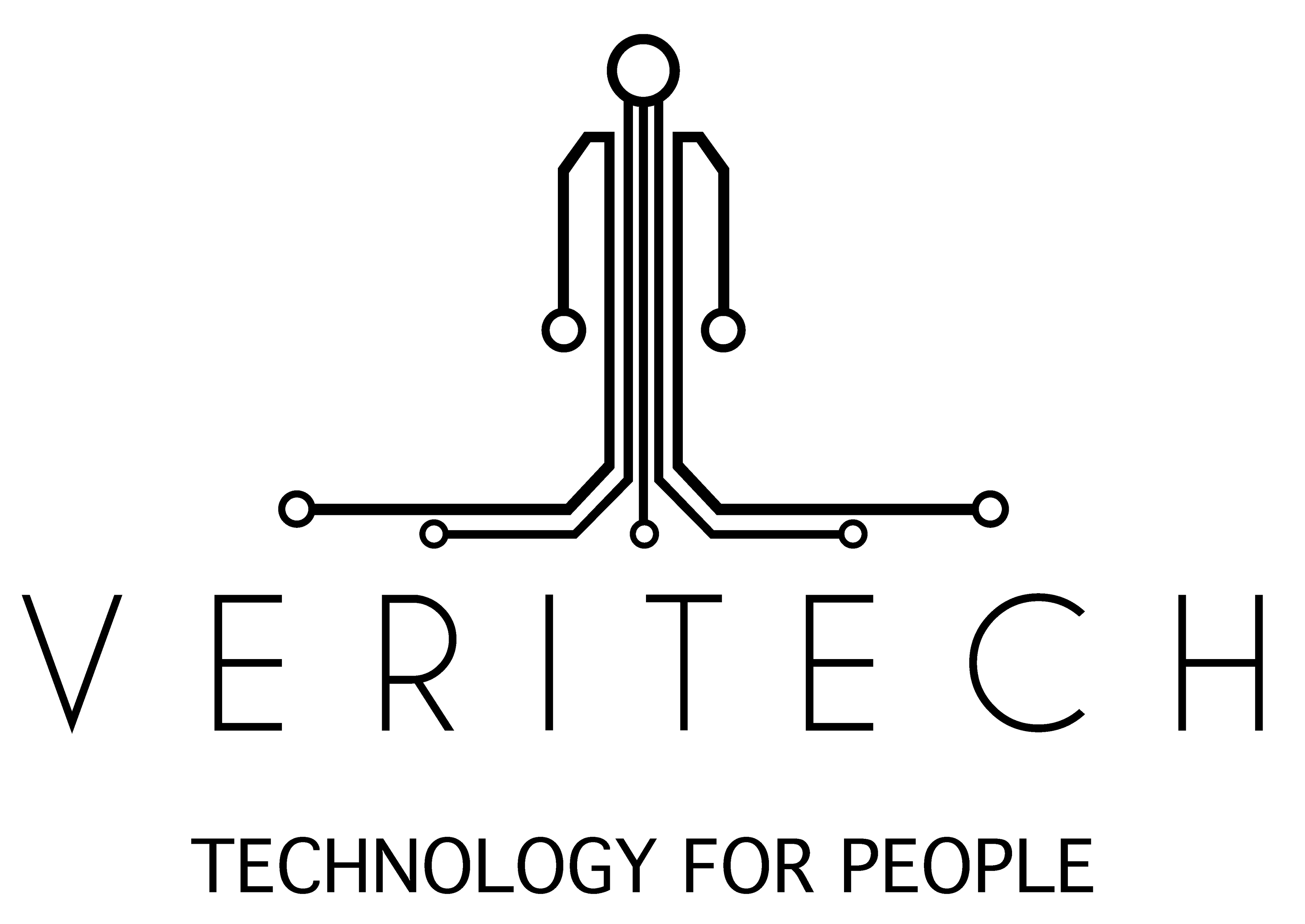top of page
2024 Employee Representatives
to Council and Senate Elections
061 452 4499 | tutvote@kdbs.co.za
Frequently Asked Questions
If none of the listed questions and/or answers relate to your query or lack of clarity, submit an issue via the issues form on this website. All issues are attended to within 24 hours. You may also use the WhatsApp number or the email address listed on the footer of this website.
-
The Online Voting System does not authenticate me. What do I need to do?It is likely that you are entering your staff number incorrectly. The second possibility is that you copied the Access Key incorrectly. Please avoid any spaces before, in-between and after the access key string.
-
The system says "Ballot Not Found""You may have entered you Access Key incorrectly. Please make sure that there are no spaces before in-between or after the 8-character access key. Please count and make sure that you have entered 8 characters as an Access Key and that each character is correct. THE ACCESS KEY IS CASE-SENSITIVE.
-
The system says "Election not Found". What does this mean and what do I need to do?"Firstly, please make sure that you have stable internet connectivity. You may have entered the Access Link incorrectly. Please make sure that the link is preceeded by https://. Also make sure that there are no spaces before in-between and after the access link that is entered into the address bar.
-
I get an error message that says I have voted already. I know I have not voted. What should I do?The Access Key sent to you was generated by the Independent Electoral Officer. TUT does not know what the access keys are. The Access Key was sent directly to you and to no-one else so that it is not known by anyone else. If you have shared your Access Key with someone, then you have compromised the integrity of your vote. PLEASE DO NOT SHARE YOUR ACCESS KEY WITH ANYONE. Also, please do not use anyone else's Access Key.
-
I did not receive an Access Key. How can I get one?The email address and SMS number stored as part of your record may be incorrect. Please check your record by clicking on "Am I Eligible". If indeed the contact details are incorrect, you will be shown as ineligible since your record will not be found. To update your details, you need to visit the HR Office. If youR record is available, please request your access key online via the website. You can also go to one of the physical voting venues/sites where you will be assisted. Make sure that you have proof of identity in the form of your staff card or your ID number.
-
I have received an SMS message with my Access Key but I do not have an internet connection to use for voting.You need to make time to be on campus so that you can use use the University's WiFi. You can also visit a physical voting site on your campus.
-
Is it possible to vote at a physical location?Yes. All the voting sistes are listed on the website.
bottom of page